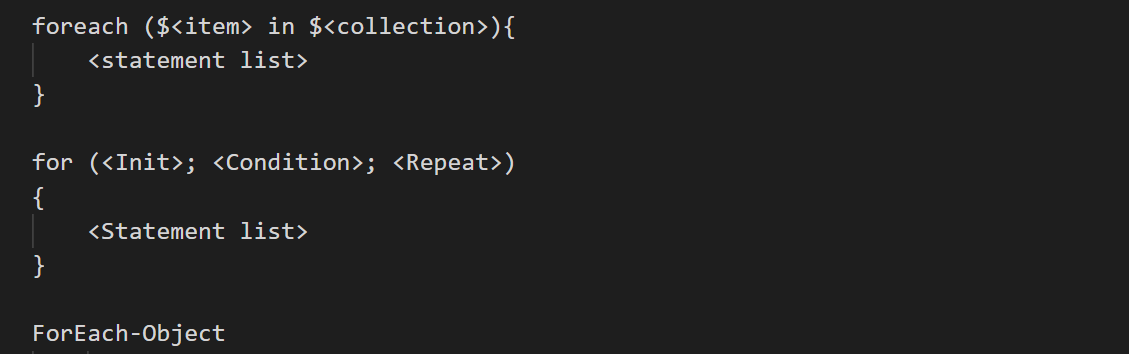
Introduction
The latest IronScripter challenge, A PowerShell Counting Challenge, had challengers learning about loops, possibly range and modulus operators, basic parameter validation, and creation of a simple custom object.
This post should serve as a walk-through, or learning guide if you will, for the Iron Scripter’s challenge.
Beginner
For the beginner challenge, the Chairman wanted the challenger to:
Get the sum of the even numbers between 1 and 100. You should be able to do this in at least 3 different ways. Show all 3 ways. You don’t need to write any functions or scripts.
Modulus
Using the modulus operator, %, seems to be the easiest way to determine if a number is even or odd.
It returns the remainder of a division operation and anything evenly divisible by 2 is even.
I used this in three of my beginner methods. In these, I iterated through the range of numbers and divided each one by 2. Then, depending on which method, I either sent the result to the pipeline or added it to a variable.
Range Operator
For two of my beginner methods, the start and end numbers are created using the range operator - ...
# example 1, numbers
PS7 > 1..4
<# result
1
2
3
4
#>
# example 2, reverse alphabetic string
PS7 > 'F'..'A'
<# result
F
E
D
C
B
A
#>
# example 3, forward alphabetic string
PS7 > 'a'..'e'
<# result
a
b
c
d
e
#>
# example 4, alphabetic string, not cast as string, produces error
PS7 > a..e
<# error
a..e: The term 'a..e' is not recognized as the name of a cmdlet, function, script file, or operable program.
Check the spelling of the name, or if a path was included, verify that the path is correct and try again.
#>
# example 5, decimal numbers, rounded to nearest integer
PS7 > 1.1..3.7
<# result
1
2
3
4
#>
Method 1
For the first method, I chose to loop using the ForEach-Object cmdlet which accepts input from the pipeline.
PS> 1..100 | ForEach-Object { if ($_ % 2 -eq 0 ) {$_ } } | Measure-Object -Sum
Count : 50
Average :
Sum : 2550
Maximum :
Minimum :
StandardDeviation :
Property :
ForEach-Object performs an operation on each item, an array of numbers from 1 to 100 in this case.
Within the script block, which in this example is passed as the -Process parameter, we evaluate each item in the array.
In the pipeline, the current item can be referenced as either $_ or $PSItem.
Basically, we are performing the following operation for each number.
PS7 > if ( 1 % 2 -eq 0) { 1 }
PS7 > if ( 2 % 2 -eq 0) { 2 }
# result
# 2
PS7 > if ( 3 % 2 -eq 0) { 3 }
PS7 > if ( 4 % 2 -eq 0) { 4 }
# result
# 4
Let’s break down what the modulus is doing inside the if statement.
PS7 > 1 % 2
# 1
PS7 > 2 % 2
# 0
PS7 > 3 % 2
# 1
PS7 > 4 % 2
# 0
Finally, I use the Measure-Object cmdlet’s -Sum parameter to get the sum of all the even numbers.
Note: $PSItem was introduced in Windows PowerShell version 2 for greater clarity.
Method 2
For my next method, I chose to loop using a foreach statement.
PS7 > $evennumbers = foreach ($number in 1..100) { if ($number % 2 -eq 0 ) { $number } } ; $evennumbers | Measure-Object -Sum
Count : 50
Average :
Sum : 2550
Maximum :
Minimum :
StandardDeviation :
Property :
The foreach statement, or loop, is a general way to iterate through an array of items.
When declaring the loop, you will provide a variable name for the single item and the array of items, such as ($number in 1..100).
Within the loop, you reference the single item variable (but you can still reference the array, if necessary).
In this example, I assign the output of the foreach loop to the variable $evennumbers = foreach (....
This actually takes all of the output, which is still held in memory, and assigns it to an array variable.
Warning
There can be a lot of confusion between the foreach statement and the foreach alias of ForEach-Object.
The foreach statement essentially ignores the pipeline.
It cannot take input from the pipeline, nor can it send objects out to the pipeline.
ForEach-Object cmdlet honors the pipeline for input and output.
Method 3
For my second method, I chose to loop using a for statement.
PS7 > $sum = 0; for ($i = 1; $i -le 100; $i++) { if ($i % 2 -eq 0) {$sum += $i } }; $sum
2550
The for statement loops through a statement based on a conditional test.
For this example, we want to iterate from 1 to 100.
- The
$i = 1is the initialization section, which is executed prior to the loop running. - The
$i -le 100specifies the condition which must be true for the loop to continue running. - The
$i++is repeated after each iteration of the loop. The++is an operator increases the value by 1.
Warning
You see that I first created the array variable, $sum = @(), and then add the output within the loop, $sum += $i.
This way of capturing output forces PowerShell to create a new variable, that is allocate memory, and copy the old array variable and add the new output.
Each iteration will increase the memory usage and will cause performance issues when dealing with large output objects.
Sometimes, however, this is the simplest way to capture the output in a loop, especially for beginners.
Method 4
For my last beginner method, I wanted to do something a little harder and forego using modulus.
A quick search for sum of all even numbers between 1 and 100 revealed a Quora answer that delved into a mathematical equation.
S = n∗(n+1) / d
Where
nis the quantity of numbers in the seriesdis the common difference, 2
PS> $firsteven = 2
PS> $lasteven = 100
PS> $quantity = $lasteven/2
PS> $sum = $quantity/2 * (($firsteven*2) + ($quantity -1) * 2)
PS> $sum
2550
Disclaimer: I’m not a maths guy, so this last method may not be 100.1% accurate.
Intermediate and Bonus Functions
For both of these functions, I relied on the for statement and the Measure-Object cmdlet.
You will also see that I use Select-Object to limit or define the properties I want in the output.
The main difference from my use of for in these functions and method 3 above is that I actually wanted an array of objects so I could use the Measure-Object cmdlet.
In method 3, I only needed the sum.
See the attached GitHub gist for my submissions for these parts of the challenge.
Additional Help
Check out PowerShell’s help for more details on the concepts covered.
# learn more about the ForEach-Object cmdlet and pipelines
PS7 > Get-Help ForEach-Object
PS7 > Get-Help about_pipelines
# learn more about the foreach and for statements
PS7 > Get-Help about_foreach
PS7 > Get-Help about_for
# learn more about modulus and range operators
PS7 > Get-Help about_operators
# learn more about ++ assignment operator
PS7 > Get-Help about_assignment_operators
Summary
It’s been a while since I completed an IronScripter challenge completely or even created a gist or post with my solution. I know that if I had kept skipping them, my skills could diminish.
I encourage anyone reading this to go through the IronScripter challenges.
You may feel that some may be below your “level” or capability. If that is the case, the challenge shouldn’t take you long to finish. Your solution, once shared, could be extra that bit that someone needs to gain a better understanding of PowerShell.
You also may feel that it is above your “level”. Everyone has been at whatever level you believe yourself to currently be. You should push to learn more when possible. Be sure to review past challenge solutions to see how others approached them. It could help you by seeing other’s code.
Please feel free to leave a comment or suggestion.
Thanks for reading.

Leave a comment